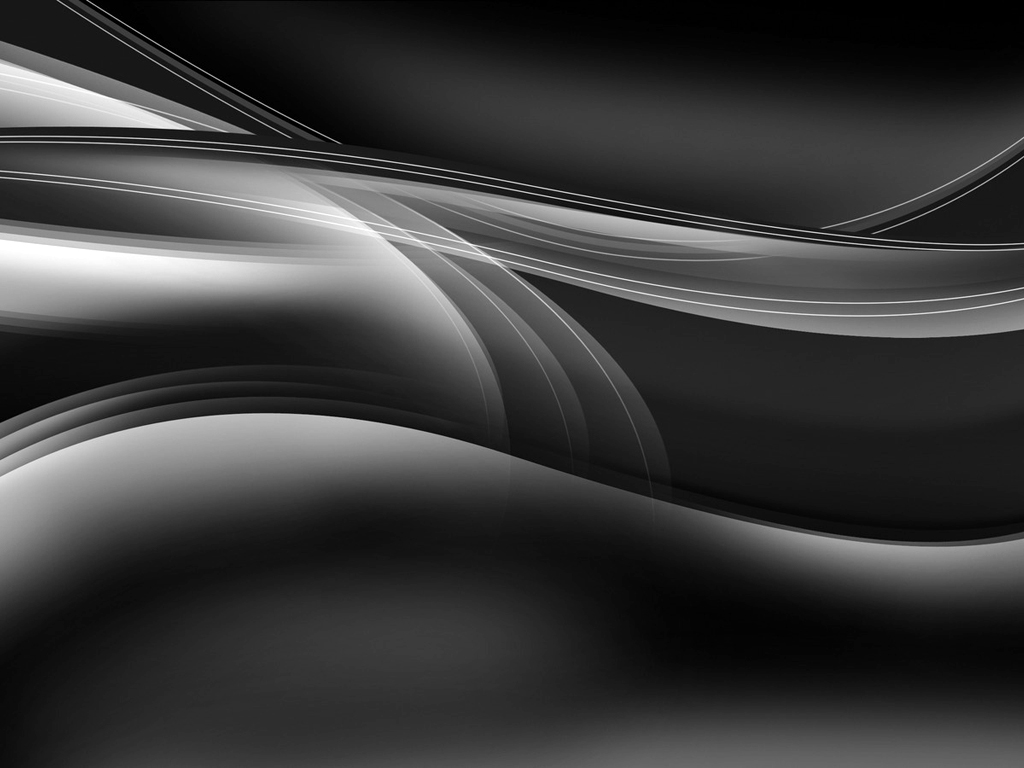Instructions
Your downloaded reel will have your Instagram username embedded in the video. There is no way to remove it.
- Tap the share icon located in the menu on the right side of your reel.
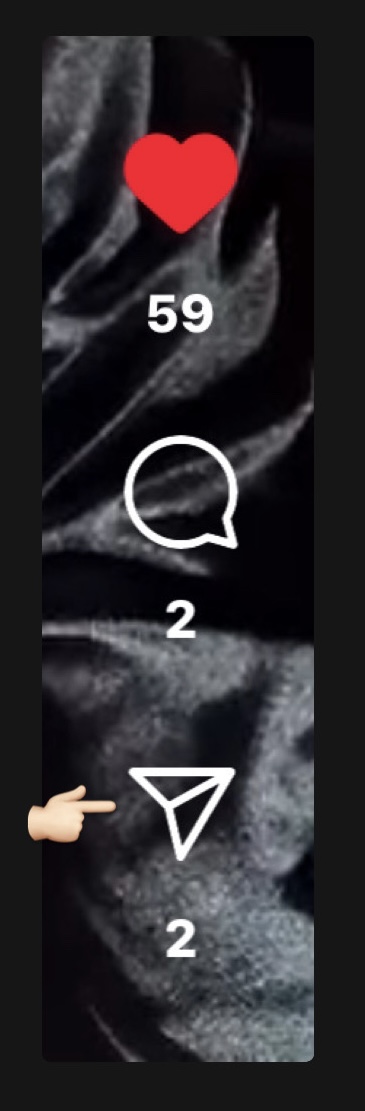
- The share menu will pop up. Swipe until you see the download link.
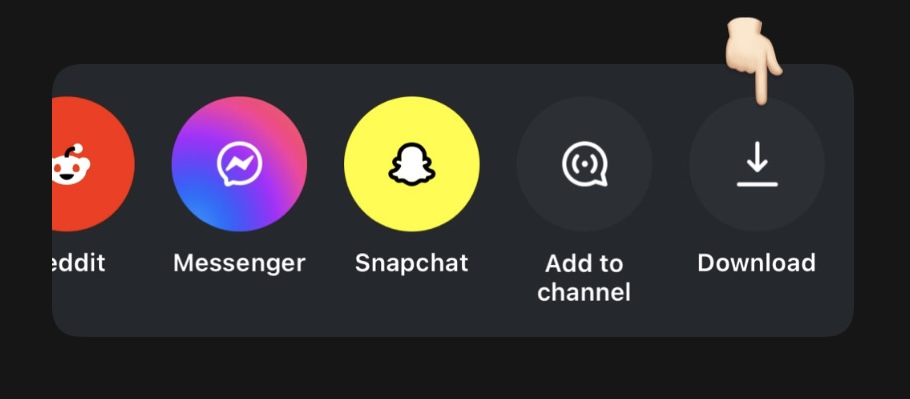
- Tap the download link to download your reel.
- Download your reel without music if you added music on Instagram and Instagram notifies to do so.
- Download your reel without music. Scemogram will add the music.
- Send your downlaoded reel to scemogram in a direct message.